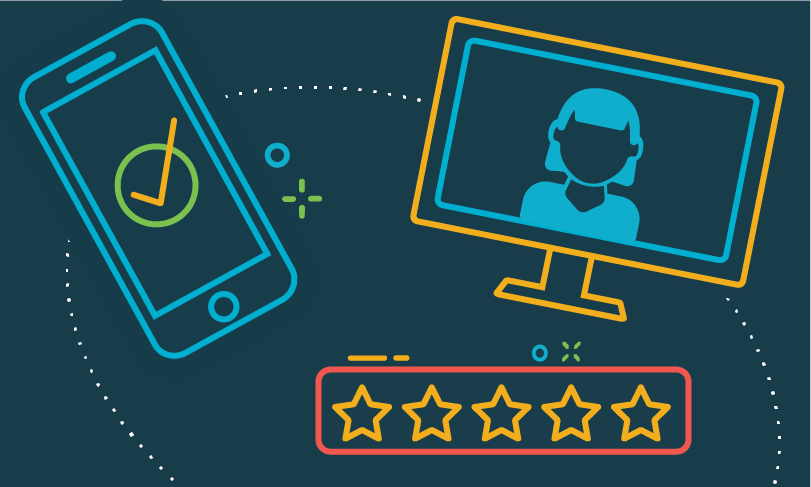If you’ve recently made the switch to virtual campus recruiting, you may be ironing out a few kinks in your process — and that might include candidate evaluations.
While your evaluations will still serve the same purpose as a non-virtual process, they’ll have to be formatted in a way that supports your new virtual recruitment strategy. Think of how you can capture virtual touchpoints and engagements with candidates, and make it easy for staff to paint a picture of what makes each candidate uniquely qualified.
We asked Yello’s customer success team for tips from their best-performing candidate evaluation users — here’s what they shared.
1. Streamline your evaluation form to track virtual interactions.
For first-round screenings or virtual events, your team should consider adapting to your evaluation form to better track virtual interactions with candidates.
Your staff will now be interacting with many more candidates, and may have to make judgment calls without the amount of face-time they’re usually used to. Encourage virtual reviewers to take a closer look at the candidate profile and resume (if available), as they’ll be the best resources to determine if candidates are a good fit. Also, make sure your evaluation form is shortened and streamlined with only key questions to support this new approach.
Many teams using virtual evaluations have shortened their forms to just a simple ranking system rather than asking for qualitative feedback— helping staff track those virtual interactions and move top candidates to next steps as quickly as possible.
2. Ensure your evaluation forms can be completed on any device.
Without the face-to-face aspects of traditional campus recruiting, it’s even more important that your staff and hiring managers are able to provide feedback before their memories fade.
Empower your staff with the flexibility to complete candidate evaluations from any device — mobile or on a desktop platform. You’ll receive feedback faster, and ensure that you capture evaluations when they’re fresh in your team’s mind.
To do this in Yello, you’ll need to ensure that your evaluation access levels are set up to allow completion using the Yello Pro mobile app or desktop web platform. To complete an evaluation on the Yello web platform, navigate to the event attendees tab, select the box to the left of the candidate name, and click “Complete Evaluation” from the drop down select.
Kearney leveraged Yello’s evaluations to track virtual interactions as well as physical.
3. For later stage conversations, provide specific competencies interviewers should be evaluating.
If you’re connecting with candidates virtually for final-round interviews, be sure to provide those key competencies or skills that interviewers should evaluate during their conversations. This is especially critical for technical positions.
These competencies should be provided to anyone involved in the interview process as quickly as possible, and referenced often. As a best practice, create dedicated questions on your form about each competency to ensure you get the feedback you need from each interviewer.
4. Automate evaluation assignments and reminders to staff.
To save time for your team, use Yello’s evaluation management to create automated workflows that assign evaluations and send reminders to staff. Leveraging some simple workflow logic, you can stay on top of your candidate evaluations — without having to manually follow up with every interviewer or track down outstanding feedback.
Ultimately, the little amount of time this will take to set up in advance will save you a lot of time in the future. You’ll also be able to make hiring decisions faster.
Creating a virtual candidate evaluation strategy will empower your team to identify and hire the best quality candidates — no matter where your staff or candidates are.