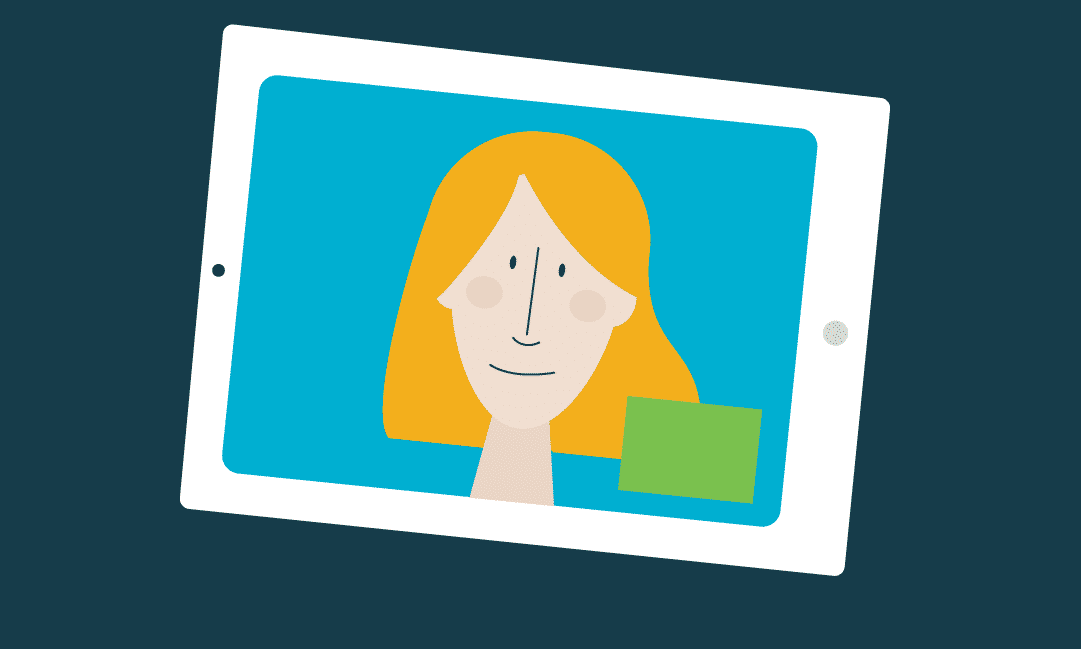Arrive early, dress well, and be polite. That’s basic advice for any interview — it’s your best chance to make a good first impression. The interview process itself is a key determining factor in whether a candidate decides to accept a role, making the interview itself a crucial opportunity to showcase your value as a recruiter and as an organization overall.
Those same basic rules apply to video interviews. Used to streamline the recruiting process, video interviews can connect you with talent anywhere in the world and get candidates hired and screened more quickly. While you might not be shaking hands, you’ll certainly be making eye contact and forging a personal connection online, making a professional approach to your video interview all the more important.
Here’s how to present yourself in the best light for a video interview:
Check your tech
Film sets and television studios use lighting, sound, and wardrobe professionals to ensure video gets captured in ideal conditions. An unfocused light, misplaced microphone, or poorly coordinated outfit can obscure the meaning of a scene or deliver a message in an unflattering context.
The same is true for your video interview. Before the interview takes place, set aside time to test out the equipment you’ll be using. A last-minute technical glitch could derail the entire appointment, whether it’s an unstable internet connection or a mic that isn’t picking up any sound.
Here’s a rundown of what you need to test before the interview starts:
- Software. Whether it’s a web URL or a specific kind of video interview software, be sure your device is ready with any additional applications or programs that need to be downloaded. Ensure your internet connection is strong enough to record or stream video.
- Sound. Good video doesn’t mean much if you can’t hear it. Often one of the most overlooked aspects in video, good sound plays a major role in maintaining high-quality communication. Before the video interview, make sure you’ll be recording in a quiet location free from distracting background noises. Test your microphone to make sure sound quality is crisp and clear. And on your device, mute notifications to prevent unwanted distractions from bleeding into your audio stream.
- Lighting. Adequate lighting allows you to be seen clearly. Ideally, position a light source in front of the location you’ll be recording from. During the day, try facing a window with adjustable shades. If you’re in a space without windows or it’s dark out, place another light source a few feet in front of you at eye level. No matter where or when you’re recording, avoid light from above, beneath, or behind the camera to prevent looking washed out.
- Location. Video interviews can happen anytime, anywhere — but that’s no excuse to conduct them in an unprofessional environment. Find an appropriate setting where you’ll be alone, so you can avoid distractions like people moving about the background. (Your local coffee shop is never a good option!) If you’re in a home or office, be sure it’s not an empty white room — or, worse, a messy space that desperately needs a cleaning. Do your best to find an area with an interesting background featuring objects like artwork, bookcases, or plants, to broadcast a clean, professional appearance.
- Wardrobe. As with any interview, it’s important to maintain a professional appearance. But be forewarned: the outfit you love to wear in person may not look as flattering on video. Solid, neutral tones like blue and grey are some of the safest, camera-friendly bets for clothing choices. White or brightly-colored clothing can clash with skin tones or backgrounds on camera, and striped or patterned outfits can create distracting visual problems for some cameras.
Get ready for your close-up
Once the technical aspects are in place, it’s time to test your on-camera skills. Treat video interviews no differently than an in-person interview, maintaining basics like eye contact and active listening to forge a quality connection.
Here’s how to prepare for having an on-camera conversation:
- Set your camera position. Laptop webcams typically view participants from a low angle, breaking the illusion of face-to-face contact. Instead, position your camera at eye level by placing your laptop on top of a box, stack of books, or other elevated surface to meet the other party at eye level. The camera itself should be about an arm’s length away, just about the same amount of space there might be if you were in the same room with the other person.
- Maintain eye contact. Your on-camera body language often speaks louder than words. Be ready to make eye contact with the camera — that is, when speaking, look directly into the lens. This may seem unnatural because you can’t quite look at yourself while you’re focused on the camera, but it creates a far better connection than having a downward, wandering gaze.
- Stay present and still. Too much motion in the camera frame can be a huge distraction. While seated, be mindful not to shift your weight or move around too much. To stay engaged, practice active listening and focus on the camera lens as if you were looking right into the other person’s eyes.
Basic video interview checklist
When all else fails, make sure you cross these items off your list before you sign on for a video interview:
- Record in a quiet space with an interesting background.
- Test your microphone for quality sound.
- Position yourself to face a window or other source of light.
- Set your camera an arm’s length away from you at eye level.
- Dress professionally, avoiding whites, bright colors, or patterns.
- Maintain good posture and eye contact.