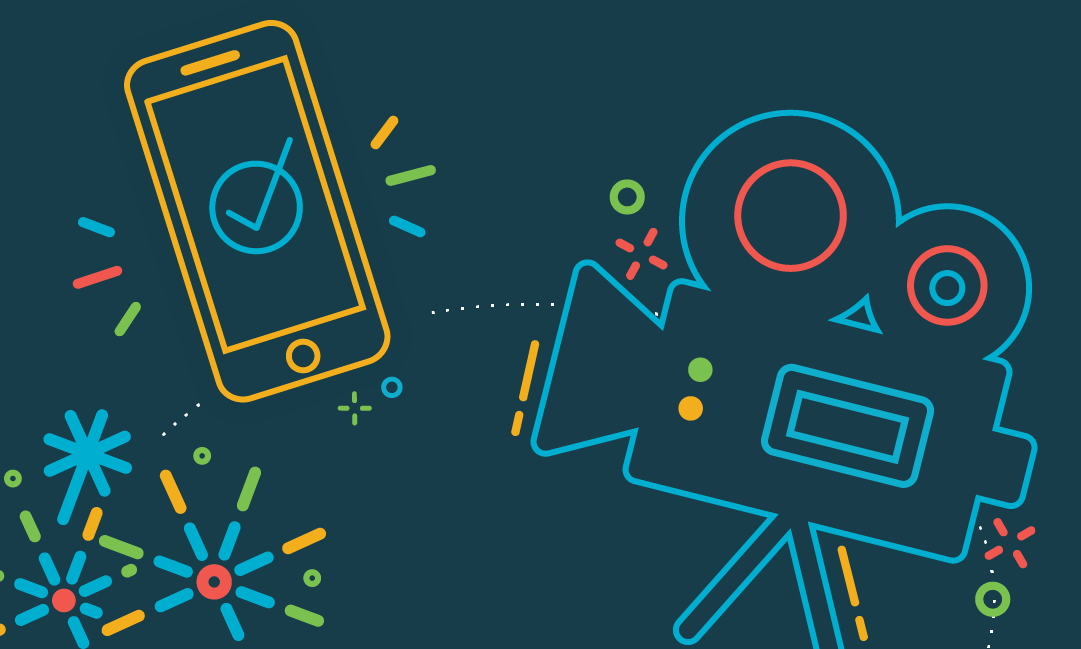Yello is excited to announce enhancements to our virtual recruiting functionality with Yello-hosted virtual livestream events and interactive video conferencing. This functionality is the latest investment Yello has made in empowering customers to virtually source candidates, build their employer brand and ultimately continue hiring top early talent candidates — without being on campus.
We talked to our product and customer success to teams to find out how recruiters can use the new virtual event functionality most effectively at each stage of the event process — from planning to follow-up.
Pre-Event:
Determine whether your event will be a livestream or an interactive video conference.
Livestream events allow you to broadcast a webinar-style event to up to 3,000 attendees. As an event host, you can share your screen, video, and audio in a webinar, while attendees can use live-chat functionality to interact with the hosts and other attendees.
Interactive Video Conferencing allows for deeper engagement with up to 55 attendees. Attendees are able to participate with their video and/or audio, as well as live-chat.
When to use:
Livestreams
Larger info sessions
Speaker panels
High-volume webinar
Moderated Q&A
Pre-recorded video
When to use:
Interactive video conferencing
Smaller info sessions
Interactive Q&A
Group sessions (either during a webinar or virtual career fair)
Workshops and coffee chats
Networking events
For example, brand awareness events or information sessions for a large group of candidates is a good fit for livestreaming. Something more interactive like a networking event or interactive Q&A panel would be a better fit for interactive video conferencing.
Customize your registration confirmation emails.
Confirmation emails will automatically include join links and basic event details for candidates when you include event keywords in your email, such as $[event_location]. If you’d like to include more information about your company or your employer brand, be sure to edit the confirmation email template.
Adding in these details will not only help candidates feel more informed during the presentation, but also keep your employer brand top of mind at every touchpoint.
Promote the event — and registration form — to candidates
Leverage the event registration link and promote to your internal candidate pipeline before the event via email, text or campus/organization partnerships. The form will capture all candidate information and send all registrants automated confirmations with a URL they can use to join the event. When using Yello’s interactive video conferencing or livestream events, each URL generated is unique to each candidate — so it can automatically mark them attended when they join.
This will not only help you keep track of attendance, but also monitor attendance before the event if you need to cut off registrations. If you do need to do any last-minute promotion via social media, you can use the Generic Candidate Registration Link — this will send candidates to a landing page to fill in their name and email before joining the event, so that they can be tracked as an attendee.
Optimize the event content for a virtual setting.
Depending on what the focus of the event is — brand awareness, networking, panels, senior speakers — ensure you keep in mind that the event is virtual. While your audience will want to learn more about your brand, the reality is they’ll be on their computer and might be distracted by email or other activities.
To keep your audience’s attention, it’s your job to make the event content as engaging as possible. Think critically about what your content and different ways it could be more engaging — videos, slide design, questions to ask the audience, etc. Choose hosts and moderators who you think will hold an audience well — and try not to exceed an hour, if possible. Ensure you set aside time for interactive Q&A throughout the presentation so candidates can actively participate.
During the Event:
Have staff hosts log on 10-15 minutes early.
Encourage your event hosts to access the event a few minutes early. This gives them time to get familiar with the interface and feel as comfortable as possible before broadcasting. Plus, you’ll be sure to start on time and avoid any last-second fire drills of a host not being able to locate their event link.
Create at least one branded title slide — even if you won’t have a full deck.
As an employer branding event, it’s important to reinforce that branding as much as possible during your livestream. Even if you won’t need slides for your presentation (i.e. panel discussion), consider creating a title/intro slide to have up as candidates join the meeting — and potentially keep on in the background during the discussion. This will remind candidates they’re in the right place and reinforce your employer brand.
Limit the number of hosts to 1-3, if possible.
As a best practice, Yello recommends up to 3 hosts for virtual events. Any more than 3 hosts can be distracting for attendees and prevent them from focusing on the content — especially in panel-style discussions where multiple people may be talking over each other or interrupting. We recommend up to 3 hosts or less for an optimal virtual event experience. If you have questions, please reach out to your Customer Success Manager.
After the Event:
Check your attendee and event metrics.
With Yello’s interactive video conferencing and livestream events, attendance is automatically tracked directly in Yello — no need to upload a list or mark attendance manually. You’ll be able to instantly view which candidates attended and which candidates did not, and then follow up with those candidates accordingly.
Have staff complete evaluations promptly (if applicable).
For smaller, engagement-focused events you’ll want to remind staff to evaluate candidates as soon as possible. Like an in-person career fair, the evaluation form should be pretty streamlined — we recommend having 3 fields or less. Consider using a simple ranking system like: Highly Recommend / Recommend / Do Not Recommend. This will help staff submit their feedback quickly and advance candidates to the appropriate next step as soon as possible. Read more recommendations for virtual candidate evaluations here.
Follow up with all attendees within a day or two.
After the event, candidates will want to hear from you about what to do next and how they can stay engaged with your brand. Include information about any immediate next steps — inviting them to submit an application or schedule an interview, if applicable. It’s a good idea to include the keyword to your event collect form in the follow-up email, so candidates can update their resume or any information that are no longer accurate. Even if you don’t have any information or action items to share, be sure to thank them for participating within 24-48 hours of the event.
Consider surveying candidates after the event.
Especially if you’re new to virtual events, collecting feedback from candidates can be a great way to learn how you can improve events in the future. You’ll learn more about what resonates with candidates — and you’ll have data to show whether your strategy is working. Plus, you may get some great ideas for future events or presentation topics!
Yello is excited to be offering even more options for your team to engage candidates virtually. For more information about hosting virtual events, contact your Customer Success Manager.