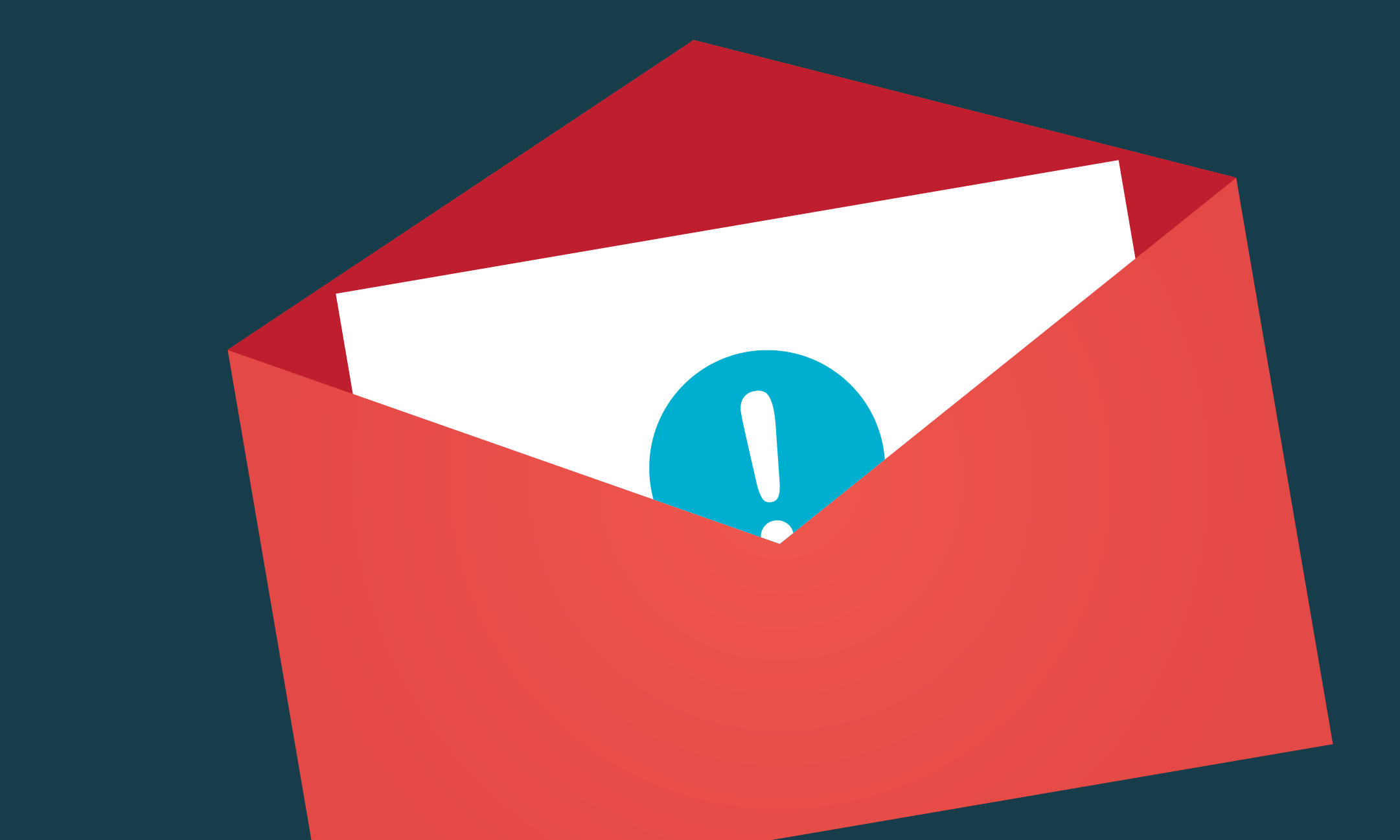Ready to bring a candidate in for an interview? Before sending your request, be sure your interview scheduling email includes all of the basic information they’ll need to know.
The interview scheduling email you send your candidates should be clear, concise, and detailed. Depending on when the candidate applied for the job, this may be the first time a person reaches out to them on behalf of your company.
It’s crucial to make a positive first impression and provide the candidate correct information to move forward in the interview process. Research shows that both the job interview process and the early talent recruiter can have a huge impact on whether or not a candidate decides to accept a job.
What to Include in an Interview schedule Email
To ensure your candidate jumps at the chance for an interview, clearly state each and every piece of information they need to know in their interview scheduling email, including the best time to interview. Determining the best time to interview demonstrates consideration for the candidate and encourages prompt scheduling.
Though it may seem obvious to you, the candidate might not be familiar with your location or who they’ll be meeting with. Giving candidates the information they need to succeed can help them do the necessary research before the interview and arrive without any undue stress.
The basic elements every interview schedule email should include:
- The job title or position the candidate will be interviewing. Perhaps it’s exactly the job they applied for or maybe they were a member of your talent community and you found them the perfect role. Avoid any potential misunderstandings by clearly stating the job their interview will discuss.
- The name of your company. Include the name of your company, especially if it’s a subsidiary of a larger organization that uses a different name. Be sure this information appears in plain text and not as an inline image to ensure it’s visible in any email app.
- Names and titles of people the candidate will be meeting. Whether it’s you or an entire panel of team members, make sure candidates know exactly who they’ll be meeting with to prevent any awkward or missed introductions.
Additional Elements for Crafting an Interview Scheduling Email to Engage the Candidate:
- The topics of discussion. Is this a first interview where you’ll review the basics of the role and get to know the candidate or an in-depth conversation that requires the candidate to prepare? The interview schedule template presents the opportunity to paint the broad strokes of the interview’s subject matter.
- When you will be meeting and how long the meeting will last. In the past, recruiters tended to include a few options for appointment times that triggered an email back-and-forth with the candidate in order to determine when to meet. That’s changed with the advent of Yello, which automates the interview scheduling process. Yello gives candidates a link to a simple calendar interface that allows them to self-schedule an interview meeting time that works best for them. Even better, available interview times are drawn directly from an interviewer’s Google or Outlook calendar, giving both recruiters and candidates as many interview choices as possible.
- What the candidate needs to bring. Whether it’s references, copies of a resume, identifying documents or a portfolio, make sure the candidate knows exactly what they should have with them.
- Where the interview will be located. If it’s an office, include a detailed address with general driving or transit instructions, as well as a link to a map. If it’s online or over the phone, include easy-to-understand dialing instructions, download links, and any other critical information to make sure your interview gets connected.
- How to access the location. Be sure to include information about parking and validation. If there’s building security or a reception desk, include any particular steps to enter the building and the names of who they will interact with. Again, if the interview is taking place by phone or online, spell out the exact phone number, URL, or app the candidate needs to participate in the interview.
Interview Schedule Email Template
Creating an effective interview schedule template ensures you communicate all relevant details to give candidates the best experience. Think through what information interviewees need to know beforehand, like who they’ll meet with, interview location, and length. An optimized template allows candidates to prepare and recruiters to efficiently schedule which sets standards for listing interviewers, discussion topics, needed materials, and logistics.
Drawing from the information above, here’s an example of an interview schedule email template including all of the necessary details:
Hi [Candidate Name],
Thanks for applying to XYZ Company.
We reviewed your qualifications for the [accountant] position and we wish to extend an invitation for an in-person interview at our downtown [Houston[ office.
You will be meeting with Jane Doe, our [accounting department manager], as well as two members of the [accounting] team. The interview should last approximately one hour and we’ll be using the time to further discuss your background, details about the position, and information about our company.
Let me know what best time to interview works best for you at the following link: [link to candidate self-scheduling]
XYZ Company is located at 45 Washington St. Parking is free and driving directions to our exact location are attached. Be sure to bring your ID to obtain a visitor’s pass from security. Our office is located on the 12th floor. Upon your arrival, check in with John Smith, our receptionist, at the front desk.
I look forward to hearing from you!
Best,
Your Name
Recruiter, XYZ Company
An interview invitation email is a candidate’s first impression of your recruiting process. An organized, detailed template provides all the information interviewees need to have a positive experience. By optimizing your interview schedule template and selecting the best times to interview, you show candidates you value their time while setting up both parties for an effective hiring conversation. Using Yello enhances the candidate experience and improves the overall efficiency of your recruitment workflow, creating a win-win situation for both recruiters and candidates alike.